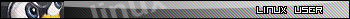Post by Great Divide on May 6, 2022 7:52:58 GMT -5
Hello everyone!
The next step for ProBoards v6 has arrived, with a major update arriving in the coming days and an open beta following right on its coattails! Any existing v6 beta forums as well as those created through ProBoards Contributions will soon be updated to the latest version. You can find the major changes listed below.
This update is filled to the brim with changes both through new visual updates and new features as well as significant changes to the back-end functionality of forums. We have also updated our internal tooling to be able to better support everyone and their forums.
Moving forward, we plan to implement significant changes to the development of v6 and communication. We realize we have not been able to keep up with regular updates in the past months; starting with this update our goal will be to bring the v6 update frequency to at minimum once a month, with a goal to further increase the frequency as we progress - bringing all the updates directly to the forums with an associated changelog in the development blog. Alongside the changelogs we also hope to bring you articles, other news, or highlights of the upcoming features in v6 when available.
v6 timeline
Our progress on v6 has steadily continued, and we are finally in a position to talk further about the timeline of v6, including the general availability of v6 beta for everyone’s forums.
Closed beta forum updates
In the coming week (May 9 - 13) we will be updating ProBoards Support and the Help Guide to the latest available versions. The Help Guide is expected to be updated alongside ProBoards Support. Existing closed beta forums will be updated the week following.
Open beta incoming
After an initial closed-beta only test with the updates to v6 we anticipate opening new v6 forum creation to everyone with a ProBoards Global Account. Just like with the ongoing beta test, these newly created forums will use v6 as its foundation with near complete access to the admin panel.
We are currently aiming to have v6 forum creation available to everyone before the end of June 2022.
During the open beta, v6 forums will function in the same way as you can currently use ProBoards Support - with v5 running alongside v6. This allows members of the forum to choose the theme, or version, they would prefer to use while letting the administrator decide which themes are available. The v6 admin panel would also allow access to new features and functionality not available in the existing admin panel.
Your v5 themes and plugins, and with them the v5 admin panel, will continue to work as before with no changes. While v5 themes are incompatible with v6, some v5 plugins may continue to work uninterrupted, while others may require some changes to adapt them to work with v6.
As always, our support team will be assisting anyone in attempting to resolve any issues that may crop up, or help find an alternative solution.
Towards release
Following the open beta we intend to begin the next step of testing: enabling existing v5 forums to upgrade to ProBoards v6.
Our goal is to allow any existing v5 ProBoards forum to opt into v6 before the end of the year, granting access to the full v6 experience on any forum. At this stage of open beta, switching to v6 will be entirely optional.
General updates
The majority of our time has been spent ensuring that the admin panel is fully functional. The only exception being access to paid features like ad-free and custom domains.
- Numerous bug fixes
- We were able to find and fix countless bugs thanks to your reports! We will continue to fix bugs regularly, both those already reported and any new reports.
- Interface improvements
- Many elements across the forum and the admin panel have been revisited and updated to be clearer, more accessible, and visually more appealing.
- Additional embeds available in v6. These embeds will display as links in v5.
- TikTok
- Github Gist
- New dialog visuals
- We heard your feedback on the dialogs - We unified and updated how popup dialogs and their buttons work and display
- New feature: Block all guest posts
- Members of forums may now choose to block all guest posts in their profile settings. Blocked posts need to be uncovered to be readable. This feature will also become available in v5.
- New feature: Messaging Webhooks
- Automate sending instant messages to Slack and Discord when certain events occur on your forum - inform your members immediately on their live messaging service when a new member joins, or a new thread is created in a specific board among many options!
- New feature: Plugin Hooks
- Create your own custom actions that happen when certain events occur on your forum - Alter the post, interact with a plugin key, create an automatic reply, send off a webhook to another location - the possibilities are endless!
- Plugin hooks run asynchronously on the server, and will trigger updates across all platforms - mobile, desktop, and even Tapatalk!
- This feature is currently still in internal testing and will be available for public testing in an upcoming update
- Theme and Plugin Library is now available inside the admin panel
- Themes and Plugins created in v6 can be submitted to the Theme and Plugin library. These themes and plugins will only be available inside the v6 admin panel and will not be accessible to existing v5 forums.
- Database and backend Changes
- We have made significant progress in optimizing our databases and preparing them for new future features. Many of these changes also affect v5 and while you may notice an improvement in the loading speed of some pages, there will be no visible differences for the forums. Most of the changes are solely behind the scenes.
Plugin updates
- Numerous plugin editor UI and UX updates
- Plugin Hooks added to the plugin editor
- Sorted out JavaScript API (JS API) issues, all functionality should now work correctly
- Additional legacy JS API commands added - the majority of the v5 JS API functions are now accessible via a legacy layer, further reducing the updates needed to v5 plugins
- Updated JS API feature: toast - create your own toasts with plugins, highlighting or alerting users to important information
- New JS API feature: pb.popMenu - create your own PopOut Menus with plugins or alter existing forum menus with your own functionality
- New JS API feature: pb.datePicker - easily create a date picker
- New JS API feature: pb.fab - add, modify, or remove the on-page Floating Action Button
- Interact with plugin keys using key metadata for easy and reliable data input
- Help Guide plugin documentation available with the Help Guide update
- The JavaScript API is now documented and will be viewable on the help guide.
- Other plugin sections are still a work in progress
Theme updates
- Numerous theme editor UI and UX updates
- New WYSIWYG location choices
- Choose a floating or an inline WYSIWYG, or display it on a dedicated page for your theme
- New templates and variables
- Recent threads and recent posts templates are now completely separate templates you can include anywhere on your forum
- The news feed is now a separate template you can include anywhere on your forum, and edit it to match your theme perfectly
- Updated Easy Theme Editor
- Brand new interface and greatly expanded capabilities
- Choose from pre-made templates to customize parts of your theme
- Toggle the display of elements in your theme
- Automatically generate updated templates based on your choices
- Easily craft beautiful themes with complementary colors
- Help Guide theme documentation available with the Help Guide update
- Learn more about theme creation
- Browse a list of all template variables and their descriptions
Upcoming changes
There are still numerous parts of v6 currently in the works. Prior to the official launch of v6 we hope to complete, at minimum, the following work:
- UI and UX updates
- A visual refresh and update of some forum and admin panel elements
- News Feed 2.0
- Re-imagined news feed functionality. This feature is already in development and will be available soon.
- Complete WYSIWYG refresh
- The work has already started with the introduction of WYSIWYG types. The WYSIWYG design and usability will be updated with lessons learned from the current posting functionality.
- Additional Plugin Updates
- Dictionary Keys, Plugin Keys within templates, and an expansion of available API and Hook options
- Complete accessibility audit and refresh
- ProBoards is intended to be fully accessible to everyone. We will perform a complete review of the default theme and admin panel to ensure full functionality regardless of the device or input method one uses.
More information to follow
Another post will be shared with the upcoming update of ProBoards Support and the Help Guide.
Thank you for reading and please keep an eye out for the next update!
Legit cool update.