|
|
Post by uncognito on Oct 25, 2024 5:14:02 GMT -5
Think it's back to working again. Triple click test in Brave. Works. |
|
|
|
Post by eton on Oct 25, 2024 5:14:26 GMT -5
As for the quote button interfering with other browser functions that deal with text selections, the original plugin had a 2.5-second timeout that auto-closed the button if it was not hovered within that timeframe. This code switched to the <dialog> element to avoid the button falling behind something else (always on top) but also broke the 2.5s timeout. Moving the trigger to the button rather than the dialog (layer above the entire page) is an easy fix. Still, I am also thinking of an even quicker hover-then-leave gesture to quickly close the button if you want to use another popup currently on the page. You can currently click anywhere away from the quote button to close it, but that usually closes any other popup on the page.
Thoughts ... ??
|
|
|
|
Post by browneyedsugar on Oct 25, 2024 5:16:46 GMT -5
As for the quote button interfering with other browser functions that deal with text selections, the original plugin had a 2.5-second timeout that auto-closed the button if it was not hovered within that timeframe. This code switched to the <dialog> element to avoid the button falling behind something else (always on top) but also broke the 2.5s timeout. Moving the trigger to the button rather than the dialog (layer above the entire page) is an easy fix. Still, I am also thinking of an even quicker hover-then-leave gesture to quickly close the button if you want to use another popup currently on the page. You can currently click anywhere away from the quote button to close it, but that usually closes any other popup on the page. UR browser has no window other. I just have your quote button. All's good here. |
|
|
|
Post by Elijah on Oct 25, 2024 5:17:51 GMT -5
They don't overlap for me in Opera  |
|
|
|
Post by purplecoconut on Oct 25, 2024 5:18:58 GMT -5
There's actually no menu in Firefox that I can see.
|
|
|
|
Post by Volunteer Firefighter on Oct 25, 2024 5:20:14 GMT -5
@eton, The edge menu shows up vertically now for some reason and isn't interfering with the quote button.  |
|
|
|
Post by Elijah on Oct 25, 2024 5:25:43 GMT -5
Test 2 in Opera was different. Weird. 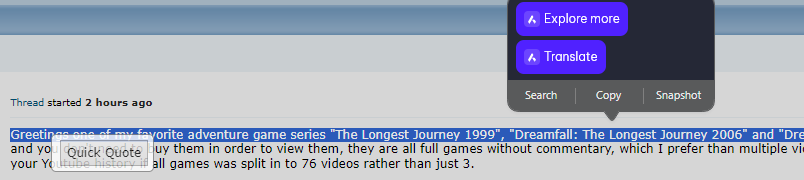 |
|
|
|
Post by eton on Oct 25, 2024 7:20:33 GMT -5
Triple-click is the action of clicking a computer mouse button three times quickly without moving the mouse. Along with clicking and double-clicking, triple-clicking allows three different actions to be associated with the same mouse button. Criticism of the double-click mechanism is even more valid for triple-clicks.[1] However, few applications assign critical actions to a triple click. In most text processing programs and edit controls triple-clicking with the primary mouse button (the left button for right-handers) on the text selects the entire line. If the edit control is not multiline, the entire text is selected.[2][3][4] A triple-click within a paragraph in the text area selects the entire paragraph. A triple-click in the left margin (when the mouse pointer is an up-and-to-the-right arrow) selects the entire document. A triple-click within a paragraph in the text area selects the line. A triple-click in the left margin (when the mouse pointer is an up-and-to-the-right arrow) selects the entire document. A triple-click within a paragraph in the text area selects the sentence. A triple-click in the left margin (when the mouse pointer is an up-and-to-the-right arrow) selects the entire document. Outlook and Outlook Express[edit]A triple-click within a paragraph in the text area selects the entire paragraph. A triple-click in a text entry field (a text entry widget) selects the entire line of text. This is a standard feature of the widgets themselves, so works in most applications, on Linux as well as Windows.[5] A triple-click selects the current line. Four clicks selects the current paragraph. Five clicks selects the whole document.[6] In Firefox 3.0 a triple-click will highlight all text within any single HTML element on the page. In Firefox 3.5 and upwards, a triple-click selects the entire paragraph. If the triple click is inside a content editable element, and is on the first paragraph, it selects the text, and the opening tag of the contentEditable element. Internet Explorer 7[edit]In Internet Explorer 7 a triple-click will highlight all text within any single HTML element on the page. If there is an article with multiple paragraphs one can highlight an entire paragraph with a triple-click. In Opera a triple-click will select all text within a sentence while automatically popping up a list of commands to apply to the selected text. A quadruple-click will select all text within a single paragraph while keeping the aforementioned popup open. In Safari 3.0 a triple-click will highlight all text within any single HTML element on the page. If there is an article with multiple paragraphs one can highlight an entire paragraph with a triple-click. In Google Chrome (and by extension ChromeOS), triple-clicking any part of a Web page will cause the nearest text node to be highlighted completely. Adjusting speed of triple-click depends on the operating system: |
|
|
|
Post by ThreadKilla on Oct 25, 2024 7:40:24 GMT -5
@eton,
Are you suggesting we scroll to copy? I think people were just testing the click to copy approach to see how it worked in different browsers.
|
|
|
|
Post by eton on Oct 25, 2024 9:56:37 GMT -5
I was responding to "weird"
|
|
|
|
Post by browneyedsugar on Oct 25, 2024 10:07:05 GMT -5
I was responding to "weird" I think thinks are working great. A+++ |
|
|
|
Post by eton on Oct 25, 2024 13:43:32 GMT -5
Does anybody have any issue actually clicking on the additional browser features while the quick quote button is displayed? That was my concern. I was responding to "weird" I think thinks are working great. A+++ Thank You! I simply posted showing how the triple-click behavior varies across platforms, applications, and, yes even browsers. I was not discouraging it, merely showing how behavior is inconsistent and weird. Triple-click is the action of clicking a computer mouse button three times quickly without moving the mouse. Along with clicking and double-clicking, triple-clicking allows three different actions to be associated with the same mouse button. Criticism of the double-click mechanism is even more valid for triple-clicks.[1] However, few applications assign critical actions to a triple click. In most text processing programs and edit controls triple-clicking with the primary mouse button (the left button for right-handers) on the text selects the entire line. If the edit control is not multiline, the entire text is selected.[2][3][4] A triple-click within a paragraph in the text area selects the entire paragraph. A triple-click in the left margin (when the mouse pointer is an up-and-to-the-right arrow) selects the entire document. A triple-click within a paragraph in the text area selects the line. A triple-click in the left margin (when the mouse pointer is an up-and-to-the-right arrow) selects the entire document. A triple-click within a paragraph in the text area selects the sentence. A triple-click in the left margin (when the mouse pointer is an up-and-to-the-right arrow) selects the entire document. Outlook and Outlook Express[edit]A triple-click within a paragraph in the text area selects the entire paragraph. A triple-click in a text entry field (a text entry widget) selects the entire line of text. This is a standard feature of the widgets themselves, so works in most applications, on Linux as well as Windows.[5] A triple-click selects the current line. Four clicks selects the current paragraph. Five clicks selects the whole document.[6] In Firefox 3.0 a triple-click will highlight all text within any single HTML element on the page. In Firefox 3.5 and upwards, a triple-click selects the entire paragraph. If the triple click is inside a content editable element, and is on the first paragraph, it selects the text, and the opening tag of the contentEditable element. Internet Explorer 7[edit]In Internet Explorer 7 a triple-click will highlight all text within any single HTML element on the page. If there is an article with multiple paragraphs one can highlight an entire paragraph with a triple-click. In Opera a triple-click will select all text within a sentence while automatically popping up a list of commands to apply to the selected text. A quadruple-click will select all text within a single paragraph while keeping the aforementioned popup open. In Safari 3.0 a triple-click will highlight all text within any single HTML element on the page. If there is an article with multiple paragraphs one can highlight an entire paragraph with a triple-click. In Google Chrome (and by extension ChromeOS), triple-clicking any part of a Web page will cause the nearest text node to be highlighted completely. Adjusting speed of triple-click depends on the operating system: Thank you all for being willing guinea pigs and helping the Proboards community at large! And a special thanks to bigballofyarn |
|
|
|
Post by ProneToEpisodes on Oct 25, 2024 13:51:38 GMT -5
Does anybody have any issue actually clicking on the additional browser features while the quick quote button is displayed? That was my concern. I do not in Opera. I can interact with the menu. |
|
|
|
Post by Steph on Oct 25, 2024 13:52:20 GMT -5
Does anybody have any issue actually clicking on the additional browser features while the quick quote button is displayed? That was my concern. I triple clicked to select in Brave, but no browser menu appeared. So, I guess I'm good. |
|
|
|
Post by Volunteer Firefighter on Oct 25, 2024 13:54:13 GMT -5
Does anybody have any issue actually clicking on the additional browser features while the quick quote button is displayed? That was my concern. Triple clicked to select in Edge. Vertical menu appeared. I can use the Edge menu and I can use the quote button. |
|